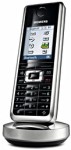 The Gigaset SL565 is the latest cordless phone from Siemens. It features a colour display, an answering system, bluetooth communication and much more in a sleek design. How does it perform though?
The Gigaset SL565 is the latest cordless phone from Siemens. It features a colour display, an answering system, bluetooth communication and much more in a sleek design. How does it perform though?
I upgraded to the SL565 from our previous SL555 that had been molested by the dogs. The only difference I was able to see between this SL565 and the previous SL555 was the addition of Bluetooth.
Let me quickly explain these similar model numbers to avoid any confusion.
The SL550 and SL560 are the two respective base stations with a handset. No answering machine on those base stations. The SL555 and SL565 are same as above but with added answering machines.
The SL55 and SL56 are just the handsets for the above base stations. I am happily using the old (damaged) SL55 handset with the new SL565 base station.
The handset sits nicely in the hand and feels comfortable due to it’s glossy finish. The colour display is very clear and readable due to it’s high contrast, 65000 colours and a resolution of 128 x 160 pixels.
With a growing list of contacts and multiple entries per contact I was looking for a phone with excellent phone book features and synchronization options with a PC.
The SL565 supports synchronisation with a computer running for example Outlook.
There was however no data cable included in the SL565 box and had to be purchased separately. I found the compatible DCA-510 on eBay and it came with required drivers and software (Mobile Phone Manager – MPM).
It was fairly straight forward to set up the connection between the phone and our PC but during the transfer of images, the connection kept failing intermittently. This was very frustrating and resulted in much more time spent than should have been necessary.
I remember experiencing similar issue with the previous SL555 even though a serial cable and a different PC was used there. Could this be a persistent problem with the SL55 and SL56 handsets?
Synchronisation and sending of images over Bluetooth was a much better and reliable experience so I recommend you to use that before opting for the optional DCA-510 USB data cable.
Images transferred to the phone have to be bitmaps (BMP) and can be used as wallpaper backgrounds or caller images.
The SL565 promises easy usage of Bluetooth headset. I tried it with two headsets that I own, the SonyEricsson HBH-660 and the Motorola HT820, but both failed.
I was able to pair the devices but the phone refused to connect when the call button was pushed on the Bluetooth headset. Neither did the phone direct any incoming calls to a paired headset.
So at the moment I am not able to confirm whether the SL565 actually supports the bluetooth headset profile. Maybe a specific Bluetooth headset is required but that defeats the purpose of universal Bluetooth communication.
Coupled with the Siemens M34 USB adapter, this phone can be connected to a PC and be used as a Skype phone. This allows for cheap or free international calls with Voip.
When the M34 is connected to your PC you can call it from your handset by an internal call. Your Skype buddy list is then displayed on the handset and with a single click you get connected.
All in all the Siemens Gigaset SL565 is a great looking phone that fulfills all our needs. It is a bit buggy however and does not live up to it’s high specification and price.
Skip to content
Online journal and ponderings about the Internet, gadgets and photography.

Thanks for the great info on the Siemens Gigaset SL565. With the proper mains adapter, do you think this phone will work in the United States?
Hi,
Thanks a lot about your info regarding Gigaset SL565 and its DCA-510 USB data cable.
However I am still confused about the right cable!
Because DCA-510 USB data cable looks to be used for Siemens Mobile Phones and not Gigaset SL565!
Furthermore, you are talking about a serial cable used for synchronisation..
All in all, and according to your own experience, will DCA-510 USB cable function properly with Gigaset SL565 for the purposes of transferring bitmap images and data synchronisation in connection with PCs not equipped with Bluetooth?
Thanks,
Emma
Did you manage to sort out the headset issue, I’ve been trying to use the thing with my Jabra JX 10 with no luck !!!!! It pairs but can’t make calls on it. Does not make sense as the JX 10 is displayed with a headset icon, so it must be recognizing it as a device that supports headset profile.
If that is the case, it is indeed the peak of stupidity, why would the device have different profiles for different devices (headset etc…) and not be able to use them as intended? No, haven’t called them and haven’t tried updating. Let me know if you have any success.
P.S. There is a single line in the user manual that says to transfer calls hold talk button for up to 5 seconds, and a previous headset did prompt the phone to display “no voice tags recorded” when the button was pressed (before the headset broke down)
Hi,
I have bought an additional handset for the gigaset SL565 but cannot register it. Do you perhaps know the default pin number for the base station please?
Many thanks.
Hi,
Can I entirely replace the data cable with the bluetooth connection between the pc and the phone? Does the Data Suite software works under bluetooth? Thanks!
Can this SL560 phone connect to bluetooth mobile phone in any way?
Problem with SL565. unable to make a call, receive message “not possible”. also unable to select “select services”, “voice mail” from settings, ans message from “messages & calls”
Does SIEMENS SL560’s “CLIP” feature not work with all networks supporting “CLIP” feature? My network supports “CLIP” feature and i have opted for the feature from my network but still my phone doesn’t show me the “#s”Why? Satish.