 Isadora and Albert, thank you for inviting us to this special moment of your life. We wish that your wedded life will be as sweet as the desert that was served during the fabulous lunch.
Isadora and Albert, thank you for inviting us to this special moment of your life. We wish that your wedded life will be as sweet as the desert that was served during the fabulous lunch.
Oscar and Asa, sorry we could not join you in person but be sure that we were with you in our minds.
To all of you, have a wonderful honeymoon and make sure to love and respect each other for the next 100 years.
On the topic of weddings, thank you Amor for the last 5 years.
Month: May 2006
Web >2.0 Conference, London, UK
![]() This is an early notice that later this Summer I will be organising a Web >2.0 Conference in London, UK (exact location TBA).
This is an early notice that later this Summer I will be organising a Web >2.0 Conference in London, UK (exact location TBA).
The attendance fee will be $2.795 ($2 and 795 cents) and all proceedings will be donated to an open source project TBA.
At the conference will be several speakers presenting why Web 2.0 is so yesterday and what Web 2.1 can offer.
There will also be brainstorming sessions to come up with new and tantalising buzzwords – ideally trademark-able after general adoption.
On a more serious note. I am an IT professional and have always favoured O’Reilly technology books when making new purchases. I have often recommended them to friends and colleagues.
The latest attempt by O’Reilly to trade mark Web 2.0 and going after the little man with a Cease and Desist letter have made me think twice.
It could be a sign that O’Reilly have lost touch with their audience and also that they don’t fully understand the term that they were a part of popularising.
How can a company that recently so strongly advocated against the Amazon one-click purchase patent make a such an u-turn I cannot comprehend.
O’Reilly should have been clear from the beginning (2003) and stated their intentions by adding a (TM) every time they used Web 2.0. Had the general public been aware of the pending TM I doubt that the term would have gained such a popularity.
One decent way for O’Reilly out of this mess would be to accept that the term is by now in Public Domain.
As long as O’Reilly is very knowledgeable in upcoming web technologies and a leading force in advocating Web 2.0, no imitators will be able to steal their thunder!
SkyHD installation: first impressions
 Finally May 22nd arrived and with it the first official installations of one of the first HDTV services in the UK: SkyHD.
Finally May 22nd arrived and with it the first official installations of one of the first HDTV services in the UK: SkyHD.
Installation
In my case the actual installation was just a matter of unplugging the previous Sky+ box and replacing it with the new SkyHD box – easy peasy.
Currently I have the SkyHD box connected to an older Pioneer Plasma 433 (43″). The TV supports 1080i over component and that is how it is connected at the moment.
A HDMI to DVI cable has been ordered and I am looking forward to comparing the picture quality of HD over component vs. over HDMI.
 The SkyHD Box
The SkyHD Box
SkyHD has a 300GB internal hard drive but only 160GB is allocated to the customer, the rest is “reserved” for Sky. Recorded HD content obviously requires more HD space than standard definition (SD) content and there is a risk of running out of HD space quickly. Star Wars III in HD requires around 10% of the SkyHD available space!
SkyHD comes with a new remote but my multi-remote that was programmed for the previous Sky+ box is working fine. This seems to suggest that Sky+ and SkyHD share remote control codes but I have heard reports of SkyHD remote not being able to control a Sky+ box.
The box has internal fans but sitting 6 meters away from it I was not able to hear it over the TV sound.
You can choose to output in 1080i, 720p, 576 or leave it on Automatic where the SkyHD box will switch according to the source.
The Automatic option may seem best but unfortunately the switching between HD and SD channels creates a flicker.
#PAGEBREAK#
Picture Quality
First channel any new HD viewer should browse to is the BBC HD Preview (145). It is transmitted in very good quality and shows just how good HDTV can be.
Overall HD content is pretty scarce and often mixed with upscaled video. Upscaled means that Sky has converted a SD source and broadcasts it as HD.
Currently the only true HD programmes on Sky One HD seem to be 24, Rescue Me, Enterprise and some episodes of Malcolm In The Middle. The upscaled content is easily spotted as it is a bit narrower than the standard 16:9 aspect ratio and has black bands on the sides (it is more like 14:9).
National Geographic, Discovery and Artsworld have dedicated HD channels but again there is mixed true HD and upscaled content.
The Star Wars III: Return of the Sith is running on Sky Box office in HD and is reported to be of much better quality than the DVD version.
When 1080i is selected the SkyHD box upscales everything in SD to 1080i. This removes the annoying flickering but I find the upscaled picture a bit soft. Most likely due to the fact that the TV has to downscale once extra time and additional conversions are never good.
#PAGEBREAK#
Conclusions
Do I like SkyHD? Yes. Am I blown away? No.
This may be because for the last year I have been spoiled with HD content sourced on the Internet. A recent HDV camcorder purchase (HDR-HC3) has also allowed me to create my own HD content.
The fact that there is so little true HD content on Sky at the moment does not help either.
In my opinion Sky+ was a more radical improvement because it added PVR (personal video recording) and all the goodness that comes with it: pause live TV, watch one channel record a second one, fast forward past commercials and similar. It also added Dolby Digital 5.1 surround sound which makes for a great TV experience.
It seems as if Sky has oversold the SkyHD service as many customers have been told their installation has been delayed. New customer asking about SkyHD are being told August as the first available date (BBC News has more about this).



PS The previous 80GB Sky+ is for sale
Is your TV ready for High Definition (HDTV)?
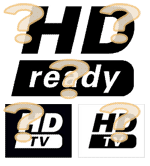 With the looming introduction of first HD TV content in the UK (SkyHD and BBCHD) and release dates available for HD media players (HD-DVD and Blu-ray Disc) you might be wondering whether your 2-3 years old Plasma or LCD TV will support it.
With the looming introduction of first HD TV content in the UK (SkyHD and BBCHD) and release dates available for HD media players (HD-DVD and Blu-ray Disc) you might be wondering whether your 2-3 years old Plasma or LCD TV will support it.
HDTV will mainly come in two resolutions: 1280 pixels horizontally by 720 pixels vertically progressive (aka 720p) and 1920 by 1080 pixels interlaced (aka 1080i). Your TV should have at least 1280 by 720 pixels to take advantage of all the details in the signal (1024×768, 1024×1024 and 1366×768 will be fine too).
If you choose to connect a HD signal to your traditional TV you will just end up using the SD (standard definition) version and miss out on the details. You may get a better picture due to less compression artifacts. This is the case especially with satellite TV.
In addition to resolution, you have to look in the technical specification of your TV for what frequencies are supported. It is quite common for older TVs to accept 1080i at both 50 and 60Hz but to accept 720p only at 60Hz. In the UK, SkyHD has confirmed they will broadcast in 50Hz only which means the 720p signal would not be accessible on older TVs.
There are various ways to feed a HDTV signal into a HDTV and your TV should accept one or more of the following inputs: Component (analog), DVI (digital) and/or HDMI (digital).
I believe that analog component outputs will be removed from second generation of HD units but at the moment SkyHD boxes and Sony Blu-ray Disc players will feature component out.
HDTV introduces content protection of the signal on the wire. This is achieved with the encryption named HDCP (High-bandwidth Digital Content Protection). Ideally your TV should support HDCP on digital inputs (DVI or HDMI) but again first generation of HDTV content will be unencrypted so for a limited time not supporting HDCP is OK.
Some TVs support extension boards that can provide recent HDTV requirements like 720p at 50Hz and HDCP. Due to the high price of extension boards, falling HDTV prices and limited life time of Plasmas and DLP Rear Projection TVs you may be better of investing in a new HDTV.
Checklist:
- At least 1280 by 720 pixels
- Accept 720p and/or 1080i signal at 50Hz
- Component and/or DVI and/or HDMI inputs
- Ideally HDCP on DVI or HDMI
Best picture is always achieved if the input signal can be shown without any scaling. This means that a 1080i signal will look best on a screen with 1920×1080 native resolution.
The “holy grail” of HDTV are 1080p screens that will be able to display a true progressive 1920 by 1080 pixels signal whenever that becomes a broadcast signal. Some manufacturers know this and market their top-end displays as 1080p but buy with caution as there is a discussion whether these first generation 1080p displays are true 1080p.
So what do I have? An almost 4 year old Pioneer Plasma 1024×768 display. No HDMI nor HDCP but I have confirmed it accepts 1080i at 50Hz and has component and DVI in. Due to the age of the screen I am not considering available extension boards. Instead I will get a decent 1080i screen/TV later this year.
My SkyHD installation is scheduled for May 22nd so I will let you know shortly thereafter what HDTV looks like on an old beast like that..
A Star is Born
 Mark Victor Dominick Kaspar entered this world at 11:05 on the 2nd of May, 2006 with a match weight of 3.24kg.
Mark Victor Dominick Kaspar entered this world at 11:05 on the 2nd of May, 2006 with a match weight of 3.24kg.
He was greeted by a mommy overwhelmed with joy and a crying daddy.
Plenty of photos can be found in the usual photo gallery and a few movies can be found in the YouTube Dominick play list.
Thank you for stopping by; make love not war.
