 Got a Logitech squeezebox receiver the other day and after plugging it in to my switch, I assumed it would just acquire an IP (using DHCP) and just start working.
Got a Logitech squeezebox receiver the other day and after plugging it in to my switch, I assumed it would just acquire an IP (using DHCP) and just start working.
After 2 hours of changing network cables, restarting various network devices and a little bit of cursing I retreated to Google for some help.
Turns out that the Squeezebox receiver is not to be used on its own. It is to be used together with a controller and the controller is required for initial configuration.
The only reason Squeezebox receivers are sold on their own is for people that want additional receivers for their rooms.
In my case I knew there are mobile applications that can control the music playing or that one can even connect to the web interface of the Squeezebox Server.
The controller is twice the price of a receiver and being the cheapskate I am I didn’t want to fork out extra money just to configure my receiver.
Two options:
1) Borrow a controller from a friend
2) Use Net::UDAP to find your SqueezeBox receiver on the network and to configure it
Net::UDAP is a Perl module so if you are not familiar with Perl programming just download the following executable:
UDAP command shell
For a wired configuration (not WiFi), you can use the below command sequence:
discover
conf 1
set interface=1
save_data
reset
Followed by:
discover
conf 1
set squeezecenter_address=[ip address of your computer running squeeze server]
save_data
For a wireless configuration use instead:
discover
conf 1
set interface=0 lan_ip_mode=0 lan_gateway=192.168.3.1 lan_network_address=192.168.3.10 lan_subnet_mask=255.255.255.0 primary_dns=192.168.3.1 wireless_SSID=3Com wireless_wep_on=1 wireless_keylen=1 wireless_mode=0 wireless_region_id=14 wireless_wep_key_0=[WEP key] wireless_channel=11 squeezecenter_address=[ip address of your computer running squeeze server]
save_data
reset
You will obviously have to be connected to the receiver via a network cable to be able to configure it.
Type help or fields to list all device fields along with some documentation of the values they can take.
Check out the Net::UDP project page for more information and don’t forget to donate if this solves your problem!



 A palm sized device with built in global positioning (GPS) and mobile phone connectivity (quad band GSM). Put it in a pocket and you can be located anywhere in the world where there is mobile phone coverage.
A palm sized device with built in global positioning (GPS) and mobile phone connectivity (quad band GSM). Put it in a pocket and you can be located anywhere in the world where there is mobile phone coverage. In Sweden there is a saying that goes “A Dear Child has Many Names” and were that true, this electric toothbrush would be very loved indeed.
In Sweden there is a saying that goes “A Dear Child has Many Names” and were that true, this electric toothbrush would be very loved indeed. The box contains all of two brush heads; one for whitening action and one for flossing like action. In addition the box contains the Oral-B Braun 9500 Triumph brush, a sleek charger, a base to rest your brush in and a handy travel case which fits the brush and two brush heads. Oh yeah, there is a manual as well 🙂
The box contains all of two brush heads; one for whitening action and one for flossing like action. In addition the box contains the Oral-B Braun 9500 Triumph brush, a sleek charger, a base to rest your brush in and a handy travel case which fits the brush and two brush heads. Oh yeah, there is a manual as well 🙂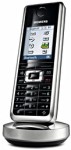 The Gigaset SL565 is the latest cordless phone from Siemens. It features a colour display, an answering system, bluetooth communication and much more in a sleek design. How does it perform though?
The Gigaset SL565 is the latest cordless phone from Siemens. It features a colour display, an answering system, bluetooth communication and much more in a sleek design. How does it perform though?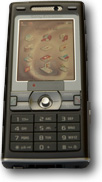 The K800i is one of the latest phones from SonyEricsson and it offers almost an overload of features. A 3.2 megapixel auto focus camera, 3G (UMTS) support, highly visible QVGA display and powerful MP3 playback being some of the most prominent ones.
The K800i is one of the latest phones from SonyEricsson and it offers almost an overload of features. A 3.2 megapixel auto focus camera, 3G (UMTS) support, highly visible QVGA display and powerful MP3 playback being some of the most prominent ones. 3.2 megapixels allows for even better quality pictures than with the previous 2.0 megapixel model. Further added photo features are Sony BestPic-TM and a proper Xenon flash.
3.2 megapixels allows for even better quality pictures than with the previous 2.0 megapixel model. Further added photo features are Sony BestPic-TM and a proper Xenon flash.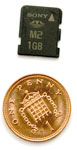 The phone uses the latest Sony memory format Memory Stick Micro (aka M2). If this is your first Sony product you will be pleased with the physical size of the memory; it is the size of a finger nail!
The phone uses the latest Sony memory format Memory Stick Micro (aka M2). If this is your first Sony product you will be pleased with the physical size of the memory; it is the size of a finger nail! The new Garmin Forerunner 305 is a GPS receiver and heart rate monitor in a single watch. It is a wonderful addition to any activity where you want keep track on distance, pace and heart rate such as running, cycling, triathlon or trekking.
The new Garmin Forerunner 305 is a GPS receiver and heart rate monitor in a single watch. It is a wonderful addition to any activity where you want keep track on distance, pace and heart rate such as running, cycling, triathlon or trekking.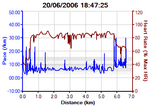

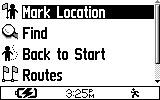 The unit does not have any maps so full fledged navigation is out of the question but you can leave a digital “trail of bread crumbs” while you are trekking and always be able to find your way back.
The unit does not have any maps so full fledged navigation is out of the question but you can leave a digital “trail of bread crumbs” while you are trekking and always be able to find your way back.
 The SkyHD Box
The SkyHD Box


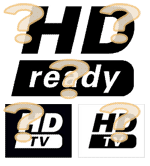 With the looming introduction of first HD TV content in the UK (SkyHD and BBCHD) and release dates available for HD media players (HD-DVD and Blu-ray Disc) you might be wondering whether your 2-3 years old Plasma or LCD TV will support it.
With the looming introduction of first HD TV content in the UK (SkyHD and BBCHD) and release dates available for HD media players (HD-DVD and Blu-ray Disc) you might be wondering whether your 2-3 years old Plasma or LCD TV will support it.