
So it was the 00:10 performance, probably the first public viewing of Star Wars III: Revenge of the Sith. The official release date in the UK was Thursday, 19th and the ten past midnight just about satisfied that.
The general manager of the cinema held a little speech to the excited Star Wars geeks fans. He pronounced that he had seen the flick couple of hours earlier and that it really was “all that fcuking amazing”. We all thought good for you but let us watch the freaking movie so we can say the same.
Breathtaking start. Could possibly be the best action sequence of any of the six episodes. I was amazed at how much detail there was in each scene. Shows how much CG (computer generated graphics) has advanced since the first episode in 1999.
This was the part where the pretty boy (my female friends have told me) Anakin Skywalker would become Darth Vader. While that is common knowledge, we were all psyched to see how it would occur. This was the highlight of the movie, for me at least so it was good to see that Anakin’s transition to the dark side was a bit hasten but very enjoyable.
What will the future bring? It would be truly awesome to see the original three episodes (4, 5 and 6) remade but that may be too much to ask for. I have heard rumours that episodes 1-3 will be made in 3D version in the near future. There will also be a TV-show and various live performances (think amusement parks).
Regarding the episodes 7-9, George Lucas has once said that Star Wars was a “trilogy of trilogies” but more recently he has made it clear that episodes VII, IIX and IX will not be realised. Why is then that the whole Industrial Light & Magic team had to sign NDAs about the episodes 7-9 [TheForce.net] and that the British actor Peter Mayhew (plays Chewbacca) said that “his contract also stipulates that he’d be required to appear in Episodes 7, 8 and 9” [hotdogmagazine.com]?
Times seen: 1 2 3
Stop the press, 4-6 babies are on the way

Ok, calm down parents, it is not human babies. It is our golden retriever Ginger (AKA Poo Princess) that is pregnant.
The new addition to the family will be with us in just 5 weeks. You see, a dog pregnancy is 9 weeks only.
Expect a plethora of puppy photos.
Right, back to that serious S.L.A.I: Phantom Crash beta testing.
Windows XP SP2 and Event ID 4226
Update 10 April 2007
It looks as if Windows Vista comes with similar half-open outbound connections limit as Windows XP SP2 did. In fact Vista Home Basic is even more limited with only 2 connections allowed!
Torrentfreak has a great write up on how to patch Windows Vista (32/64-bit) to increase the TCP connections and improve your BitTorrent (p2p) experience.
If you are using Windows XP, you must have noticed all the fuss about Service Pack 2. It introduced an array of security “enhancements”: dual direction firewall, several long overdue IE improvements, memory protection and the crippling of the TCP/IP stack.
Hang on, how is crippling of the TCP/IP stack a security enhancement?
Windows XP SP2 limits half-open connections (SYN) to a maximum of 10 (the previous limit was over 65,000). This is supposed to slow down certain viruses because their spreading strategy is to try to connect to a high amount of random IP numbers.
The drawback with this connection limit is that other legitimate network intensive applications can be slowed down as well. Applications like security network scanners, peer-to-peer (P2P) applications or a combination of network applications that a power user may be using (VPN, FTP, p2p, RDP, SSH, “Firefox on steroids” and more).
To me it sounds awfully lot like treating the symptoms instead of the cause which would have been to tighten up Windows security to prevent virus infections in the first place.
#PAGEBREAK#
There is a way to tell whether your daily networking activities are being affected by the patch. Each time your computer tries to establish more than 10 half-open connection, a system event will be logged in Windows. It looks something like this:

EventID 4226: TCP/IP has reached the security limit imposed on the number of concurrent TCP connect attempts
Access the event viewer by Start / Control Panel / Administrative Tools / Event Viewer / System. Sort by Event and scroll down to 4226. If you only have a few occurrences, I would not worry about it but if you see many daily occurrences it’s time to look into why they are appearing.
There are two scenarios:
1. You computer may be infected with a virus/worm that is trying to spread
2. You are a networking power users and your applications are being stalled by the XP SP2
If you have anti virus software running and you scan your computer regularl ywith anti-spyware software like AdAware then case 1 is not likely.
#PAGEBREAK#
You can find out which process is responsible for the many half-open connections with the command ‘netstat -no | find "SYN"’. Half-open connections will have a state of other than ESTABLISHED. Note the PID (process id), open Task Manager and locate the process and application responsible for the half-open connections.
The second case means that SP2 is stalling your work. An unofficial patch will modify the locked tcpip.sys and let you set the limit to whatever you wish. 50 half-open connections is a reasonable limit or you can set the limit back to 65,535 which it was before the SP2. The patch is called EventID 4226 Patcher and can be found on LVL Lord’s web site: LVLlord downloads.
Certain Microsoft updates may replace the TCPIP.SYS with a new locked version but LVLLord has been quick on updating the patch. When you run the patch, it will tell you how many connections are currently allowed.
Google Maps and Google Local finally local to UK
Google have extended their brilliant Maps and Local services to the UK. Until now I have only been using it to see how good online services can be. Now I can use it daily to find addresses, get directions and find services (plumbing especially) in London and UK.
Google Maps is a very intuitive way to present maps. Easy zooming, powerful search and smart dHTML like moving the map around are my favourite features. Wonder if Google plans to add satellite images like they do with the US maps.
Google Local combines Google maps with a local directory of services, restaurants, theaters and much much more. Until now I have been using UpMyStreet and it will be interesting to see how well Google Local performs compared with them.
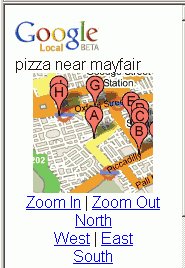 Last but not least, see if Google Local Mobile works with your mobile. It should if it supports XHTML (i.e. not older than 2004).
Last but not least, see if Google Local Mobile works with your mobile. It should if it supports XHTML (i.e. not older than 2004).
Having access to free maps, directions and local directory from your mobile is just priceless.
PS The SonyEricsson T610/T630 has problems with the mobile version. Firefox has problems as well, use Internet Explorer if you want to try it from your desktop.
Currently the Yell footer has a bug (omitted quotes in href) which creates a XML parsing error and only sloppy IE can display the results. Stay tuned, should not take long to fix this.
Update May 10th
The error has been fixed. I doubt it was due to the email I sent to Google support (I did get a reply though) but instead due to the official launch of Google Local UK Mobile (GLUM). Have a go!
Imported Sony Playstation Portable (PSP)
 With an unconfirmed European release date of July 2005, many European gamers are certainly eyeing imported alternatives. They are however weary to how an imported system will perform in Europe and UK. I picked up a Sony PSP value pack during a recent trip to Japan and can report that using the console and one Japanese game has been very easy (and highly enjoyable).
With an unconfirmed European release date of July 2005, many European gamers are certainly eyeing imported alternatives. They are however weary to how an imported system will perform in Europe and UK. I picked up a Sony PSP value pack during a recent trip to Japan and can report that using the console and one Japanese game has been very easy (and highly enjoyable).
My main worry was whether the Japanese console supported English menus. I was happy to see that when you turn on the PSP for the first time, it let’s you choose between 15+ languages (English being one of them). From then on, you will not see a single reference to Japanese.
#PAGEBREAK#
I purchased the much raved about game Lumines. The game is 99% in English making it very easy to play. All in all I have seen two “pop-ups” in Japanese but they were not relevant to the game. Good news. There were several RPG games on the shelves that seemed to be in Japanese only so I avoided them.
Previous PS console games had region encoding which meant that a game purchased in USA would only work in North America. Sony decided to unlock the PSP to make it a truly portable system: if you travel from Europe to USA, you should be able to purchase games in the USA and be able to play them on the way back. With the recent PSP release in USA, you can now get hold of many new English titles.
The UMD movies are region encoded at the moment. The Japanese PSP is region 2 which suggests it is better suited for future European UMD movie titles. USA is region 1 as usual.
The PSP is delivered with an electricity adapter that supports 100-240 Volt and 50/60 Hertz. This means that it can be used in most (all?) countries provided you have a socket adapter. The end that plugs into the socket can even be removed and replaced with your local version.
#PAGEBREAK#
So is the Sony PSP any good? So far I have been mighty impressed with the big bright LCD screen, graphics, sound, photo and video viewing from memory stick, MP3 listening and WiFi support. Dead pixels seems to be a common problem so it is good being able to switch on the unit before purchasing it to test for any dead pixels. However 2-4 separated dead pixels are very difficult to spot during game play.
At the time of writing a PSP value pack was YEN24,000 which is roughly £120. It will be interesting to see how much the PSP will sell for in “rip-off” London when it finally launches.
Update
Comments have been closed. Please use the Sony PlayStation Portable PSP forum to ask any questions.
Electronics shopping in Tokyo
 I have always thought of Japan as being the world capital for consumer electronics shopping; that there would be an amazing selection of gadgets at bargain prices to be found.
I have always thought of Japan as being the world capital for consumer electronics shopping; that there would be an amazing selection of gadgets at bargain prices to be found.
Some it was true, some was not.
Several very well stocked camera shops are located in the vicinity of the Shinjyuku station, more precisely on the west side of the station. Yodobashi Camera and Sakuraya are two good shops where you can even ask for a “best price” to try to lower the asking price.
It is said that if Yodobashi Camera does not stock the photographic item you are looking for, it is not available in Japan.
A great tip if you purchase a camera is to take it to the manufacturer’s local service shop where you can exchange the Japanese manual for other languages. Nikon has convenient service shops in Ginza and Shinjuku and the exchange took 5 minutes (great tip from Jeremy at Antipixel).
Mobile phones are well ahead of those in Europe and USA. Common phone features in Japan are 3-4 mega pixel cameras, TV receivers, high definition screens and broad band speeds.
No wonder there are always a couple of open phones around you; people watching the latest baseball game, showing each other high resolution photos or surfing some net for information.
Unfortunately there are almost no GSM phones for sale. I did find some but they were at rip off prices, bit outdated and most likely to lure clueless tourists.
Some shops announce with large signs that you can shop Duty Free. This means that the shop has the required license to sell items duty free. This also seems to mean that the shop can jack up the prices with 5-10%, sometimes negating any gains to the purchaser (you).
Check prices for the item you want both in a duty free shop and a regular back street shop and bring your passport as it is needed for duty free discounts.
Akihabara is the electronics district of Tokyo. If you are familiar with London, you can imagine it as Tottenham Court Rd on drugs.
It is easy to get distracted by the sheer amount of gadgets on offer. Very few of the staff speaks any English so it is best to be prepared by knowing exactly what items and model numbers you are looking for; also of their home prices.
Have a look around in a few shops to get an idea of the prices. Any shop will most likely match a (realistic) price you found in a different shop in order not to loose your business. This means you can do all your shopping in a single shop once you know the lowest prices.
With the current weak US dollar and Japanese language problems, I did not find any real bargains. Prices were always comparable with UK and never as low as US, Singapore or Hong Kong.
The highlight of electronics shopping in Tokyo is the sheer amount of items that the European market will never see. If you are on a tight budget, window shopping is an alternative.
If you happen to purchase too much and cannot fit it all in you bags, don’t fret. This is an opportunity to buy a state of the art suitcase that can be rolled around (not pulled) with one hand only.
Where are we going?
I thought I would be telling you about how our ski holiday in Courchevel, France is coming along. But you see, my wife managed to pull off the biggest surprise of my life and I am nowhere near France or Europe for that matter.
On the morning of our departure she confessed. There was no need for ski clothes and they were quickly unpacked. Instead I was given a fat itinerary and a travel guide to study.
Needless to say, I was completely flabbergasted. The illusion of a ski trip had been very real and I had been day dreaming about deep powder snow the last two weeks.
Nobody knew. Not our parents, not our friends. This one will be a tough cookie to beat if ever possible. Touché mon amor!
Good night Tokyo, I am signing off.
Japan, Tokyo and Kyoto photos
Finally a good weekend
Most likely because I did not open the work laptop a single time.
Visited the current Lee Miller portraits exhibition at the National Portrait Gallery, London. Lee Miller was a (female) model cum photographer during the first part of 20th century.
Through her relationships she came into contact with a range of artists and was able to take many intimate photographs. Pablo Picasso, Max Ernst, Fred Astaire, Colette and Marlene Dietrich being some of those artists. If you are interested in history of photography the exhibition is worth the £7.
London’s Brick Lane is famous for it’s many curry houses. A good friend of ours had arranged a charity dinner event at a one such curry house. The event was well organised and a respective sum was collected for the cause but I will not be going back to Nazrul 2 Tandoori and Balti Restaurant any time soon. The food was bad and the service was worse.
Finally caught a flick as well, have been missing the silver screen lately. Les Choristes (The Chorus) is a touching story about group of boys at a boarding school and how a new supervisor changes their lives with music.
Fortuna Clip-On Bluetooth GPS Receiver review
 If you want to get started with GPS navigation and you already own a Bluetooth enabled PDA then the Fortuna clip-on is a good alternative. A bonus is that you will be able to use the GPS device with other Bluetooth enabled devices like smartphones and laptops (notebooks in some countries).
If you want to get started with GPS navigation and you already own a Bluetooth enabled PDA then the Fortuna clip-on is a good alternative. A bonus is that you will be able to use the GPS device with other Bluetooth enabled devices like smartphones and laptops (notebooks in some countries).
There are many Bluetooth GPS devices on the market but currently only the Fortuna devices supports dual SiRF modes: both the standard low-power SiRF Star IIe/LP chipset and the latest high sensitivity SiRF Xtrac chipset.
SiRF Star IIe/LP mode is good while the unit has view of clear sky. The unit will lock on to fewer satellites and transmit less data resulting in faster scrolling maps and lower battery consumption.
This is great while you have view of clear sky but if you are moving in weaker signal areas such as under heavy leaf cover or between tall buildings older GPS will loose the satellite signal.
With the Fortuna clip-on you can switch to Xtrac high sensitivity mode which can even provide a signal lock while indoors.
I have been using the Xtrac mode exclusively and have found very quick lock-on times and good precision. Since I am using the unit for short trips only, I have never had any problems running out of batteries. Reported battery life is 8 hours in the Star IIe/LP mode.
The major deciding factor whether you will have a great or bad GPS navigation experience is what navigation software you choose. This is another discussion but I am using TomTom 3 and have had only minor problems.
Now it seems that some users have problems connecting their Fortuna clip-on to an iPaq running TomTom navigation software. You need to select the NMEA 0183v2 38400 from the list of selected drivers and choose Bluetooth serial port COM 8 which is the “in” port. Don’t forget to place a tick in the little square box on the left hand side of the two settings (driver and com port).
In rare cases the clip-on needs to be resetted and the only way to do so is to remove the batteries for up to 24hrs. This has helped all other users that have had connection problems.
The button to switch between Star IIe/LP and Xtrac modes is tiny and you need a sharp pencil or pin to move it. You can only switch between the modes while the unit is turned of.
Feel free to use the Fortuna Clip-On Bluetooth GPS Receiver forum for any questions, discussion or feedback.
Tatabojs Nanoalbum
The good news is that you have just stumbled upon a futuristic and gripping concept album ‘Nanoalbum’ by the group ‘Tatabojs’. The bad news is that it is in Czech and you may have a hard time following the fascinating story line.
The story is set in the future and narrated by the robodog HAL9000. He will introduce the listeners to the concepts of nanotechnology, nanogamy and nanopilots. HAL9000 will also talk passionately about his owner iTom who has embraced technology and iTom’s sweetheart Elisabeth who is iTom’s complete opposite: a technophobic. A schizophrenic professor Dot, his assistant 90-60-90 and the C.V.A.N. (centrum for research and application of nanogamy) complete the cast.
Tatabojs sound is a mix of melodic rock a la U2, a splash of The Cure and a dash of Radiohead. Songs like ‘Virtual Duet’ and ‘To Elisabeth’ have become instant hits on radio due to their pop like, upbeat sound. I prefer some of the harder, darker songs like ‘The healer’ (Lécitel) and ‘Ill’ (Nemocná).
Nanoalbum is however not about single songs. Instead it is about the change in pace and mood between it’s songs and the complete story it tells. A story that can only be described as an utopian novel and from which I get goose bumps while listening to it over and over.
My cousin Rudolf made me aware of this album and it has sparked an interest in me for more local music; be it Czech, Swedish or London underground. A music genre I have neglected just because it’s not playing on MTV.
