Google have extended their brilliant Maps and Local services to the UK. Until now I have only been using it to see how good online services can be. Now I can use it daily to find addresses, get directions and find services (plumbing especially) in London and UK.
Google Maps is a very intuitive way to present maps. Easy zooming, powerful search and smart dHTML like moving the map around are my favourite features. Wonder if Google plans to add satellite images like they do with the US maps.
Google Local combines Google maps with a local directory of services, restaurants, theaters and much much more. Until now I have been using UpMyStreet and it will be interesting to see how well Google Local performs compared with them.
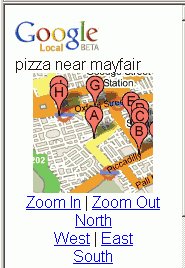 Last but not least, see if Google Local Mobile works with your mobile. It should if it supports XHTML (i.e. not older than 2004).
Last but not least, see if Google Local Mobile works with your mobile. It should if it supports XHTML (i.e. not older than 2004).
Having access to free maps, directions and local directory from your mobile is just priceless.
PS The SonyEricsson T610/T630 has problems with the mobile version. Firefox has problems as well, use Internet Explorer if you want to try it from your desktop.
Currently the Yell footer has a bug (omitted quotes in href) which creates a XML parsing error and only sloppy IE can display the results. Stay tuned, should not take long to fix this.
Update May 10th
The error has been fixed. I doubt it was due to the email I sent to Google support (I did get a reply though) but instead due to the official launch of Google Local UK Mobile (GLUM). Have a go!
Tag: mobile
My thumb is hurting…
 … I have been playing too much of “Alien Scum” on my mobile (SonyEricsson T630).
… I have been playing too much of “Alien Scum” on my mobile (SonyEricsson T630).
There is something special about low tech games that makes them addicting. You will not see any fancy 3D graphics or stunning animations. Still, this repetitive game is very addicting.
Alien Scum reminds a lot of Alien Invaders. Kill all aliens on the screen to advance a level. This version adds some power ups but in my opinion, it doesn’t match up to the original.
You should be able to get it FREE from the SonyEricsson mobile site.
Hello J2ME World
With my recent upgrade to SonyEricsson T630, a new geek opportunity presented it self: to develop Java applications for my very own mobile. Priceless.
Because I am fairly familiar with Java and the fantastic, open source, IDE NetBeans it was easy to develop and deploy my first HelloJ2MEWorld application.
NetBeans has an extension module focused on J2ME development. Download it and NetBeans will be able to help you with your Midlets, JARs and obfuscation.
NetBeans is using the Sun J2ME SDK. If you want to be more device specific, I’d recommend you to download an SDK directly from the mobile maker you are interested in. Two obvious choices are SonyEricsson and Nokia.
Try out and debug your application on one of the supplied emulators.
The last step is to transfer your application to your mobile. You have a choice between infrared, bluetooth, USB cable and Over-the-air (OTA). Since I am developing on a IR enabled laptop, ir was the best option for me.
First application that came to mind for developing was of course a mobile blogging tool. A quick search on Google returned the just started open source project MIDLog. So instead of starting from scratch and probably duplicating all work done in MIDLog, I am hoping to contribute to MIDLog.
The J2ME world is crowded with two main MIDP versions, WTK versions and various JSRs (Java Specification Requests). While many exciting features are planned for future version of J2ME, todays devices are very limited.
Example, the T630 supports the “new” multimedia API (MMAPI – JSR 135) but Sony has chosen to support the sound part only. This means that there is no support for image capturing and I suspect this will make it very difficult to develop a mobile blog tool capable of posting images.
Sony Ericsson HBH-35 vs HBH-60
Sony Ericsson HBH-35 HBH-60 blue tooth mobile phone


