So I was on a walkabout close from Trafalgar Square, London and noticed an amazing amount of people in the streets.
There was a performance on and everywhere red decorations and signs of Happy New Year.
Last time I had seen this kind of celebration for the Chinese New Year was in Singapore many, many winters ago.
I reckoned the best action would be in the actual China Town so I headed towards it.
Many of the major streets between Trafalgar Square and China Town were closed of for motor traffic and it was a spectacular feeling walking around these famous streets like it was in Disneyland.
There were several crowd control measures in place like one way pedestrian streets which made it a bit tricky but I made it to the golden gate in the end.
Most of the shops and restaurants had cabbage and red envelopes hanging from their doors.
Several processions with Chinese lions were performing the traditional lion dance to usher in the new year.
The lion would dance in front of the store front and like a curious cat inspect the package. It would capture the package, spit out the cabbage but keep the red envelope with money.
Suddenly the stewards started pushing people around me into different directions because two of the lions were about to have a show down right where we were standing. This turned out to be great fun and gave splendid close up views of the acrobats hiding in the lion costumes.
Call it a pig, a boar or a hog; I wish you a very red and happy new year!
PS The lions kiss at 1:15
To talk or not to talk
 The other evening I was shopping for a few quick groceries at our local corner shop.
The other evening I was shopping for a few quick groceries at our local corner shop.
While browsing among the chicken fillets and beef steaks, a gentleman appeared next to me.
He was well dressed and well groomed and opted for the premium beef steak. He then hesitated for a moment and added the premium chicken fillet to his shopping.
I went off to the check out and noticed him choosing among the vegetables by the exit.
He gave me a quick and casual look and then went straight out; clearly without paying.
For a while I was considering whether I should be a good citizen and quickly notify the staff about this. I concluded that it wasn’t my job to police the shop and that the shop surely has CCTV which may or may not have caught it on tape.
Neither do I know the circumstances behind the man’s actions and I was not going to judge him for them. Somebody else will do that (Karma, God, whathaveyou).
What would you have done?
Photo credit: Fanboy29
Oral-B Braun 9500 Triumph DLX Electric Toothbrush review
 In Sweden there is a saying that goes “A Dear Child has Many Names” and were that true, this electric toothbrush would be very loved indeed.
In Sweden there is a saying that goes “A Dear Child has Many Names” and were that true, this electric toothbrush would be very loved indeed.
Call it OralB, Braun, PC9500, Professional Care or just Triumph, I found it to be well designed, doing a great job but ultimately not a £169 (recommended street price) worth of job.
The brush uses oscillating action as in opposite to ultrasound action. I researched the issue for 5 minutes before the purchase and found reports that oscillating action is more effective so opted for it.
Four different brushing modes are available. They are all just different combinations of speed and pauses. Soft mode is lower speed, Clean mode is the standard fast mode, Polish is a mode where speed keeps increasing and decreasing and Massage is a pulsed mode.
The novelty of the different modes wore off very quickly and the brush is now always in Clean mode.
While brushing you teeth, the brush signals you every 30 seconds with a short pulse. After 2 minutes it switches itself off.
The digital battery indicator is really handy to see how much juice there is left in the brush and will save you from half-finished brushing sessions. At the moment our battery refuses to charge to more than 50% but I hope this will improve with more usage.
 The box contains all of two brush heads; one for whitening action and one for flossing like action. In addition the box contains the Oral-B Braun 9500 Triumph brush, a sleek charger, a base to rest your brush in and a handy travel case which fits the brush and two brush heads. Oh yeah, there is a manual as well 🙂
The box contains all of two brush heads; one for whitening action and one for flossing like action. In addition the box contains the Oral-B Braun 9500 Triumph brush, a sleek charger, a base to rest your brush in and a handy travel case which fits the brush and two brush heads. Oh yeah, there is a manual as well 🙂
The price of the Oral-B Braun 9500 Triumph ranges from online prices of £70 to a high street price of £169. I find this price difference a bit worrying as it suggests that the product is over valued. If you are keen on this top of the range dental hygiene equipment, don’t spend any more than £70 on it!
HOWTO: Free Secure web browsing and access to home network using OpenVPN
Public WiFi access points are getting more and more common making it easier to browse the Internet and read your emails on the run. Unfortunately tools to capture or manipulate such open traffic are getting very mature and easy to use.
Windows Remote Desktop and VNC/RealVNC are two very convenient ways of connecting to your home desktop from anywhere in the world. Unfortunately once you enable public remote connections then any person or hacker can also try and connect.
I’ll admit that I am a bit late to the game but I have finally found a solution and managed to implement it.
It is called OpenVPN and has all the benefits of open source software: supported by a large community, you can inspect or improve the code, it is free, you can audit the security and much more. As a bonus it is also supported on many different operating systems.
In a nutshell OpenVPN consists of a server part which runs on a computer (or compatible router) on your home network and a client part which runs on remote machines. You use the same software for both parts; it is just the configuration that distinguishes a server from clients.
Once the remote machine has connected to your machine at home, all Internet traffic is tunneled (sent) securely to the machine and then out on the public Internet.
Instant messaging, emails, web browsing, document transfers, video conferencing, VOIP, anything and everything will be transparently encrypted and forwarded to your machine at home.
Any hacker listening to your traffic on the public WiFi will from then on just see 2048 bit encrypted traffic and any hacker wanting to connect to your home computer will require a signed certificate resigning on your home computer (unlikely).
Download
I’ll assume you are using Windows in which case the OpenVPN GUI is a great addition to the OpenVPN and you should download both at the same time (choose openvpn-2.0.9-gui-1.0.3-install.exe).
Install
Run the installers (with admin privileges) and choose the default installation locations.
Configure network settings (bridge)
OpenVPN will install a new network device (TAP-Win32 Adapter V8) which is used for the encrypted traffic.
On the server machine you will have to bridge the TAP-Win32 Adapter V8 with whatever network adapter you are using to connect to the network (most likely LAN).
Select the two network adapters in Network Connections, right click and choose bridge connection. This could take up to 45s but after that your Internet connection should function normally. If it doesn’t, you may have to modify the bridged connection with whatever settings your LAN connection had previously.
The good news is that you don’t need to bridge adapters on the client machines.
Create keys and certificates
OpenVPN is based on PKI (public key infrastructure) for session authentication and you will need to create several certificates and private keys for connecting to the OpenVPN server.
First you will create your own CA (Certificate Authority) certificate and use it to sign your (one) server and (many) client certificates. You will also need to generate a file with Diffie hellman parameters.
The README file in the easy-rsa folder explains this very well and provides several batch (.bat) files to automate this.
One advice would be to create private keys WITHOUT a password. You do this by selecting a blank (none) password when the script asks for one.
Configure server
OpenVPN comes with sample server and client configuration scripts in the sample-config directory. Copy the server script over to the config directory and customise it for your environment. Below are some of the most important settings:
port 1194 # The default OpenVPN port
proto udp # more efficient than TCP but not always available for clients
;dev tun # you will not be using this
dev tap
dev-node OpenVPN # or whatever you renamed it to in Windows Network Connections
ca ca.crt
cert <server machine name>.crt
key <server machine name>.key
dh dh1024.pem
;server 10.8.0.0 255.255.255.0 # you will not be using this
server-bridge <gateway ip> 255.255.255.0 <start client ip> <end client ip> # Eg 192.168.0.1 255.255.255.0 192.168.0.60 192.168.0.70
push “redirect-gateway” # This will forward ALL client internet traffic over the encrypted channel to your home
client-to-client # if you want the different connected remote machines to see each other and be able to exchange files
keepalive 10 120
cipher BF-CBC # Blowfish encryption. Use DES-EDE3-CBC for ultimate security
comp-lzo # compression on
persist-key
persist-tun
status openvpn-status.log # Monitor this log file for any problems
verb 3 # use verb 6 for diagnostics
Configure clients
client
;dev tun # you will not be using this
dev tap
dev-node OpenVPN # or whatever you renamed it to in Windows Network Connections
proto udp
remote <server IP or host name> <port number> # The public IP of your
OpenVPN server
resolv-retry infinite
nobind
persist-key
persist-tun
ca ca.crt
cert <client machine name>.crt
key <client machine name>.key
cipher BF-CBC # Must be same as on the server
comp-lzo
verb 3
Improve security
On server:
port 51002 # Use a high number (>10,000 for higher security)
max-clients 1 # Limit this to how many remote machines you expect to connect
cipher DES-EDE3-CBC # Triple-DES for ultimate encryption
tls-auth ta.key 0 # An additional layer of protection, the effect is a bit like using a firewall. Generate it with openvpn –genkey –secret ta.key. Use 1 in client configurations
;client-to-client # Do no allow client to client connections
On client:
ns-cert-type server # Easy-rsa automatically creates server certificates with this flag
tls-auth ta.key 1
If you have any questions feel free to leave a comment and I’ll see if I can help you out!
Self service at local grocery store
 I have used so called self service check outs previously in the UK with very mixed results.
I have used so called self service check outs previously in the UK with very mixed results.
While visiting my parents in Sweden last weekend I entered their local grocery store and was faced with this wall of barcode scanners. My parents quickly updated me on how the system works.
You register for the service and are given a swipe card, similar to a store card.
When you swipe the card, one of the many barcode scanners is allocated to you and lights up so that you can find it easily. The scanner greets you with your name (and wishes you to have a nice day).
You then commence to do your shopping and every item you wish to purchase is first scanned and then put into your shopping bag. You can constantly see a list of items that you have scanned, their costs and the total.
Should you at any time change your mind about a product, you can simply delete it from the scanner and return the product.
At the check-out a member of staff asks you whether there were any problems with scanning of any items. If the answer is no, you then pay for the items registered in the scanner and walk out with your shopping.
Apparently there was an introductory period where the staff would choose customers on random and thoroughly check that their purchases were properly registered.
The advantages of this system were several. You could constantly see the total of your shopping, you did not have to wait in line to have your shopping scanned and your shopping was placed directly in your shopping bags saving you additional time.
The obvious issue would be with customers that do not scan their purchases but the occasional missed bar of chocolate is a bonus to the customer in my opinion 🙂
Now imagine if you could upload your shopping list to the scanner and tick the items off one by one!
Terrorism [via]
2006 in cities
Following last year’s cities, here’s my 2006 in cities:
- Sao Paulo, Brasil*
- London, UK*
- Turin, Italy
- Milano, Italy
- Le Touessrok, Mauritius
- Prague*, Czech Republic
- Edingburgh, Scotland
- Miami, USA
- Nassau, Bahamas
- Helsingborg, Sweden*
- Copenhagen, Denmark*
- Campinas, Brasil*
One or more nights spent in each place. Those cities marked with an * were visited multiple times on non-consecutive days.
Click on pins to view photos from the location!
[via kottke]
Siemens Gigaset SL565 cordless phone review
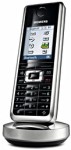 The Gigaset SL565 is the latest cordless phone from Siemens. It features a colour display, an answering system, bluetooth communication and much more in a sleek design. How does it perform though?
The Gigaset SL565 is the latest cordless phone from Siemens. It features a colour display, an answering system, bluetooth communication and much more in a sleek design. How does it perform though?
I upgraded to the SL565 from our previous SL555 that had been molested by the dogs. The only difference I was able to see between this SL565 and the previous SL555 was the addition of Bluetooth.
Let me quickly explain these similar model numbers to avoid any confusion.
The SL550 and SL560 are the two respective base stations with a handset. No answering machine on those base stations. The SL555 and SL565 are same as above but with added answering machines.
The SL55 and SL56 are just the handsets for the above base stations. I am happily using the old (damaged) SL55 handset with the new SL565 base station.
The handset sits nicely in the hand and feels comfortable due to it’s glossy finish. The colour display is very clear and readable due to it’s high contrast, 65000 colours and a resolution of 128 x 160 pixels.
With a growing list of contacts and multiple entries per contact I was looking for a phone with excellent phone book features and synchronization options with a PC.
The SL565 supports synchronisation with a computer running for example Outlook.
There was however no data cable included in the SL565 box and had to be purchased separately. I found the compatible DCA-510 on eBay and it came with required drivers and software (Mobile Phone Manager – MPM).
It was fairly straight forward to set up the connection between the phone and our PC but during the transfer of images, the connection kept failing intermittently. This was very frustrating and resulted in much more time spent than should have been necessary.
I remember experiencing similar issue with the previous SL555 even though a serial cable and a different PC was used there. Could this be a persistent problem with the SL55 and SL56 handsets?
Synchronisation and sending of images over Bluetooth was a much better and reliable experience so I recommend you to use that before opting for the optional DCA-510 USB data cable.
Images transferred to the phone have to be bitmaps (BMP) and can be used as wallpaper backgrounds or caller images.
The SL565 promises easy usage of Bluetooth headset. I tried it with two headsets that I own, the SonyEricsson HBH-660 and the Motorola HT820, but both failed.
I was able to pair the devices but the phone refused to connect when the call button was pushed on the Bluetooth headset. Neither did the phone direct any incoming calls to a paired headset.
So at the moment I am not able to confirm whether the SL565 actually supports the bluetooth headset profile. Maybe a specific Bluetooth headset is required but that defeats the purpose of universal Bluetooth communication.
Coupled with the Siemens M34 USB adapter, this phone can be connected to a PC and be used as a Skype phone. This allows for cheap or free international calls with Voip.
When the M34 is connected to your PC you can call it from your handset by an internal call. Your Skype buddy list is then displayed on the handset and with a single click you get connected.
All in all the Siemens Gigaset SL565 is a great looking phone that fulfills all our needs. It is a bit buggy however and does not live up to it’s high specification and price.
Leicester Square, London is getting free WiFi
London’s Leicester Square is getting free WiFi courtesy of the PR firm Four Communications.
It is an 8Mbps service whose only restriction is that you use it “fairly”. The SSID (network ID) is Four’s Free Hotspot.
London, welcome to the 21st century and let this be the first of many free Internet access points.
[Via Shiny Shiny]
Wedding, Bahamian style
 Our friends tend to live all across the globe and we do our best to travel long and far to join them on their special day.
Our friends tend to live all across the globe and we do our best to travel long and far to join them on their special day.
This time the destination was even more exotic than usual because the wedding was to be in the Bahamas.
We did a short stop over in Miami and I was amazed just how close Florida and especially Miami are from the Bahamas: just a one hour flight away.
The wedding ceremony was conducted in open-air and drenched in a wonderfully yellow afternoon sunshine. There was even a saving fresh sea breeze to cool down the lucky couple.
Just when things were slowing down a bit, after the meal and before the dancing, a surprise was in store.
In entered a Junkanoo precession exploding with colours, carnival music and fitting dancers.
The locals quickly joined in on the fun and mixed in with the Junkanoo on the dance floor; hips shaking and hands waving.
Once the the Junkanoo had left the premises the DJ quickly took over with mainly “blasts from the past” which had mixed response from the crowd.
As the night progressed and more refreshments had been had from the large open bar, the dance floor was getting more and more crowded.
My favourite was the request for The Electric Slide. Not that I could match the synchronised dancing of the 30 or so locals but it was fun to watch.
During our visit to the Bahamas we stayed at Atlantis, “the paradise island”. It was a bitter sweet experience but we would consider coming back another time when our son is a bit older. Let’s leave the telling of the stay at Atlantis for another day.
Many, many congratulations and best wishes to the newly wed couple and we are looking forward to hearing all about the honeymoon when you are back in London!
[Photos, Video]
Bienvenido a Miami
 A short stay in Miami to visit some friends, do a few work engagements but mainly to suck up the atmosphere in the “sexiest city on Earth”.
A short stay in Miami to visit some friends, do a few work engagements but mainly to suck up the atmosphere in the “sexiest city on Earth”.
Shortly after our landing, we were again pleasantly surprised by how friendly the staff and local people are in the US.
While living in London you get used to having to beg to spend money on a service but in the US everyone greets you with a smile, inquires on how you are doing and maybe even adds a bit of gossip.
It is easy to get used to this politeness and friendliness.
This is also our son’s first long haul flight. The flight went well because it was during his sleeping hours so he slept most of it.
What I was worried about was any symptoms baby jet-lag.
For a while we thought that our baby boy would manage the time adjustment just by sleeping longer.
This was not to be because he woke up at 2:30 am and was certain that it was 7:30. Eyes wide open and ready for another day full of achievements: play, feed; poop and sleep (in that order).
The dawn at the Brickell Key was followed by a sunrise that exploded with colours and hues. It made it almost worth it having to get up at 2:30 am.
Location: 25°45’56.55″N, 80°11’5.97″W
