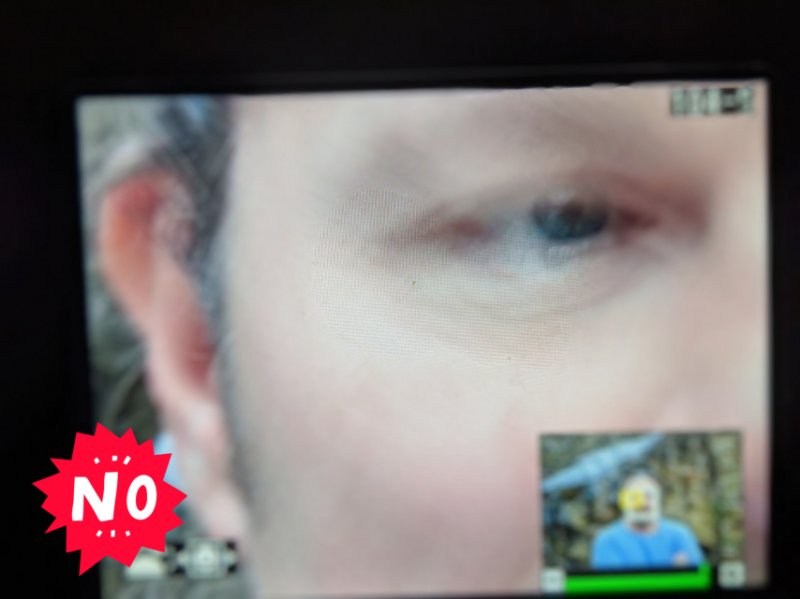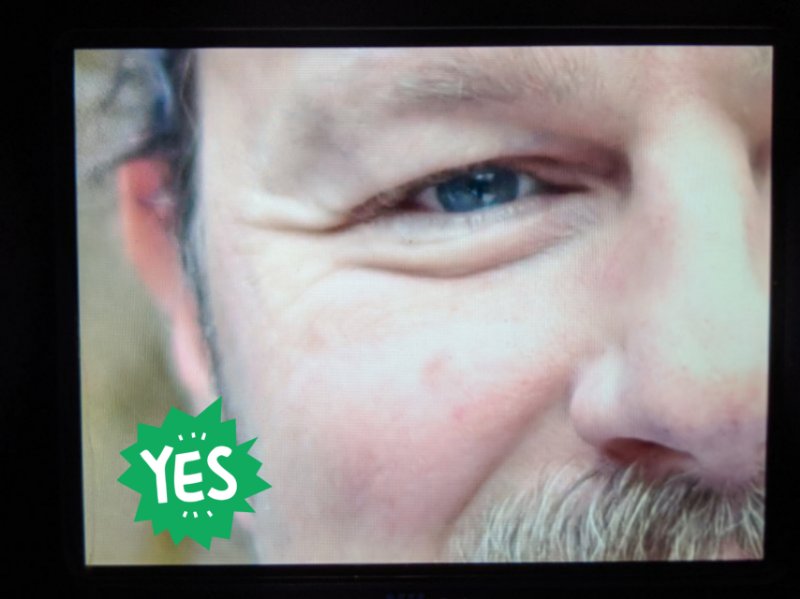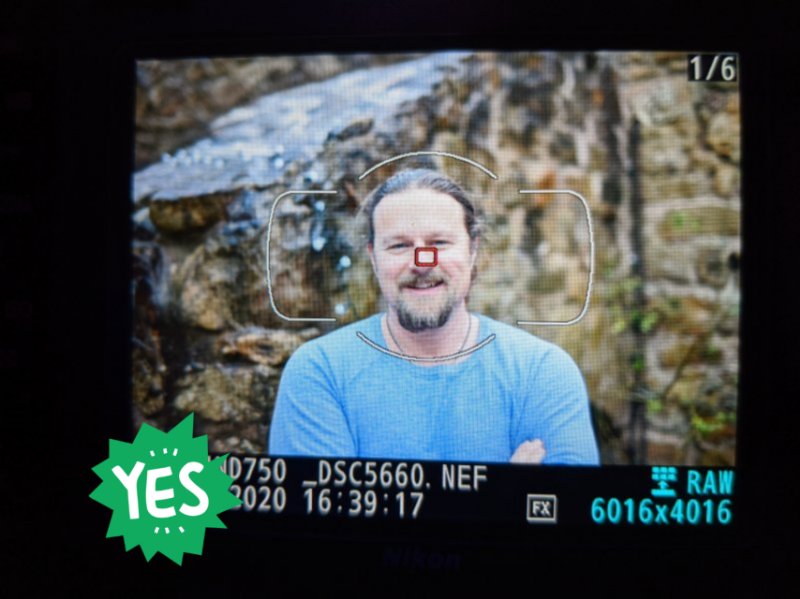You are probably reading this because you take multiple photos of each scene and situation to make sure at least one will turn out sharp and well exposed…. Well I do!
Modern cameras have huge memory cards; 128GB isn’t uncommon. While this is very convenient it also creates massive amount of unnecessary data.
You end up with hundreds of photos (if not thousands) while “in the field” or any other situation without access to a computer to offload the photos.
This could be while on a holiday, on a multi-day shoot or if you simply don’t want to transfer all those photos only to delete them shortly afterwards.
100% zoom is your friend. Use it in combination with easy scrolling to weed out any obvious duds. Look for sharp eyes, open eyes, no unwanted motion blur, overcropping (a missing foot or arm), good composition and faces actually facing the camera.
Lock the good photos to narrow down to 1-2 photos for each subject/scene.
“Delete all” to quickly weed out the unwanted shots. This will delete all unprotected photos leaving you with only the good ones. I aim to delete half of the photos in my first pass. I sometimes do a second pass to delete another half.
Do not use the format function as this will also delete the protected photos!
One downside with this workflow is the larger battery drain since the screen is on for a long period of time.
Well done! Now you only have a quarter of photos to transfer to your computer and further work on in Lightroom!